Runkeeper: Not just a nike+ alternative
The faithful reader knows I loved my nike+ setup. I used my wife’s iPod and bought not the shoes but a contraption that would hold the transmitter. Shoes were either ugly or too expensive. Often I complained about nike+ working on iPod Touch but not iPhone, but no longer.
My new favorite toy is the iPhone application Runkeeper (website, app store link). It basically does the same thing nike+ does: record data about your run and you can share it, too.
Here is how that looks on the iPhone:
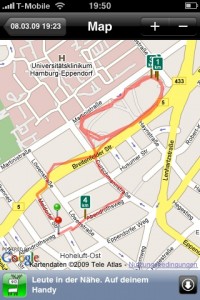
You should turn off Wifi for the run, but aside from that it works like a charm. I started the playlist before launching the app and thanks to “two taps on home key open iPod”-settings, I could maneuver through songs I didn’t feel like with ease. I am actually pretty close to purchasing the premium app because the ads at the bottom confuse me…
I also like the fact that the devoloper is super reachable via Twitter and always answers all questions.
Naturally, there is a blog, too, and Jason offers great insight into Building a Startup in this Economy. I still find it very interesting that Apple would feature Runkeeper in it’s ads, since I believe Runkeeper is essentially a competitor, but what do I know.
I’d like to see more widgets, for example one that shares the workout history so that I wouldn’t have to bore the readers of this blog with a post about every workout, but I that may come (and I might share each run anyway).
Comparing the last few workouts this month to the last time I used the nike+ set (about a year ago), I am still very slow, but I’ll be getting there.
In conclusion, I holeheartedly recommend Runkeeper to track your runs. Just think about whether you want to share your location before you transmit it, but that will be the topic of a follow-up post.
3 Comments
Pedro
I began a “start to run” program last week and missed some program that would help me control the run/walk cycles (60s running, 90s walking; 2nd week 90s running, 2m walking, etc).
I thought this program would do it, so I started it and went for the exercise. While running I forgot about it and that was the best thing I could have done… 🙂
At the end I had a full history of my session and a way of keeping history. The website graph even shows me the highs and lows of the place I’m running so I can try to avoid paths that are too difficult for now.
… And on the free version! I am waiting to see features that make me buy it, but am liking a lot anyway. With the accelerometer it shouldn’t be too difficult to measure steps too…
BTW: http://bit.ly/cjpA9
Kathy0188
My favourite app is runtastic PRO! I really love the great features! I also like the fact that the devolopers are reachable und answer all questions! Really good support!
Runkeeper is innovating. That’s more than you can say for other companies | sebastiankeil.de
[…] I had this Runkeeper post planned for a while. After all, my original review from 2009 was getting a bit old. I know that some people use Runtastic, Runmeter or Dailymile, but I wanted […]