Podcasters: enhance your ID_3 tag for iPhone and iPod Touch users
I saw it first on Jaffe Juice, then on The Hollywood Podcast:

One touch on the podcast’s cover and not only the time listened/remaining appeared, but also some text. I wondered how they had done that and tried it myself.
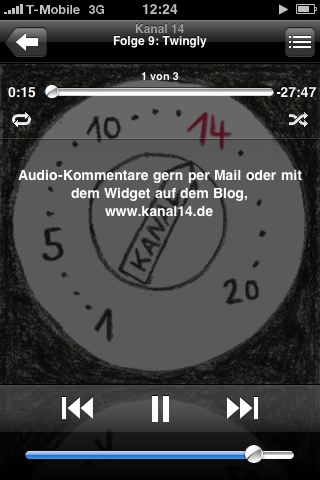
The trick is in the ID_3 tag in the lyrics section, a region I had previously thought was the most useless feature. Not so. From The Hollywood Podcast’s example you can guess, that it is also scrollable, really cool. You can’t click the links it seems, but apart from that a great way to enhance your podcast. You can put the entire show notes into the lyrics section and iPhone and iPod Touch users can follow them while listening.
2 Comments
Tim Coyne
Hey Sebastian. I’m glad you noticed that. This was the first time I put the notes in the lyrics section. I head someone mention it somewhere. I think it might have been the Canadian Podcast Buffet podcast. I don’t have an iphone yet so its interesting to see what it actually looks like. Nice pic!
Sebastian
Thanks. Yet another level for your podcast. And the logo really comes to full flavor on the iPhone/iPod Touch.